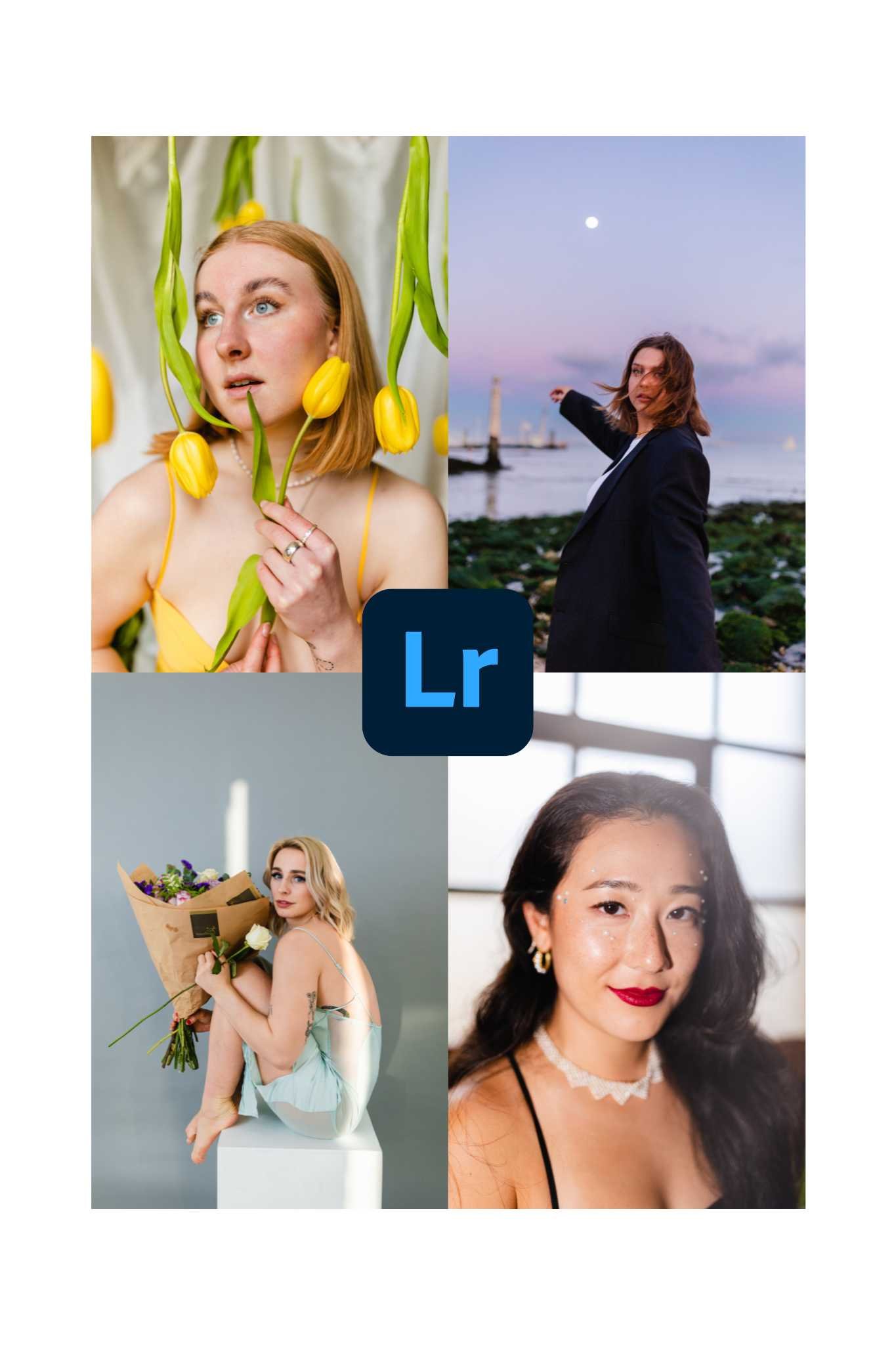 Image 1 of 9
Image 1 of 9
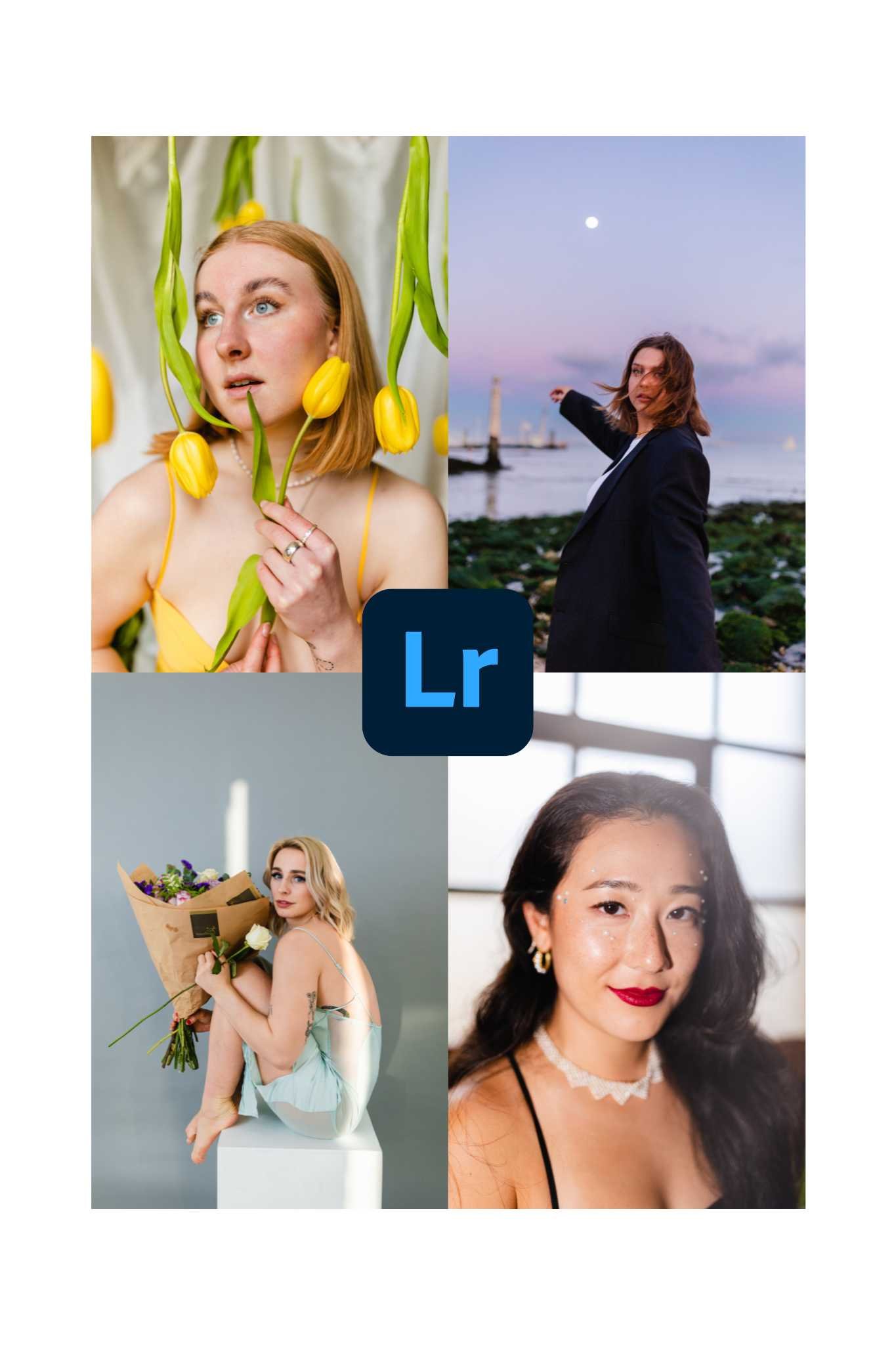
 Image 2 of 9
Image 2 of 9

 Image 3 of 9
Image 3 of 9

 Image 4 of 9
Image 4 of 9

 Image 5 of 9
Image 5 of 9

 Image 6 of 9
Image 6 of 9

 Image 7 of 9
Image 7 of 9

 Image 8 of 9
Image 8 of 9

 Image 9 of 9
Image 9 of 9

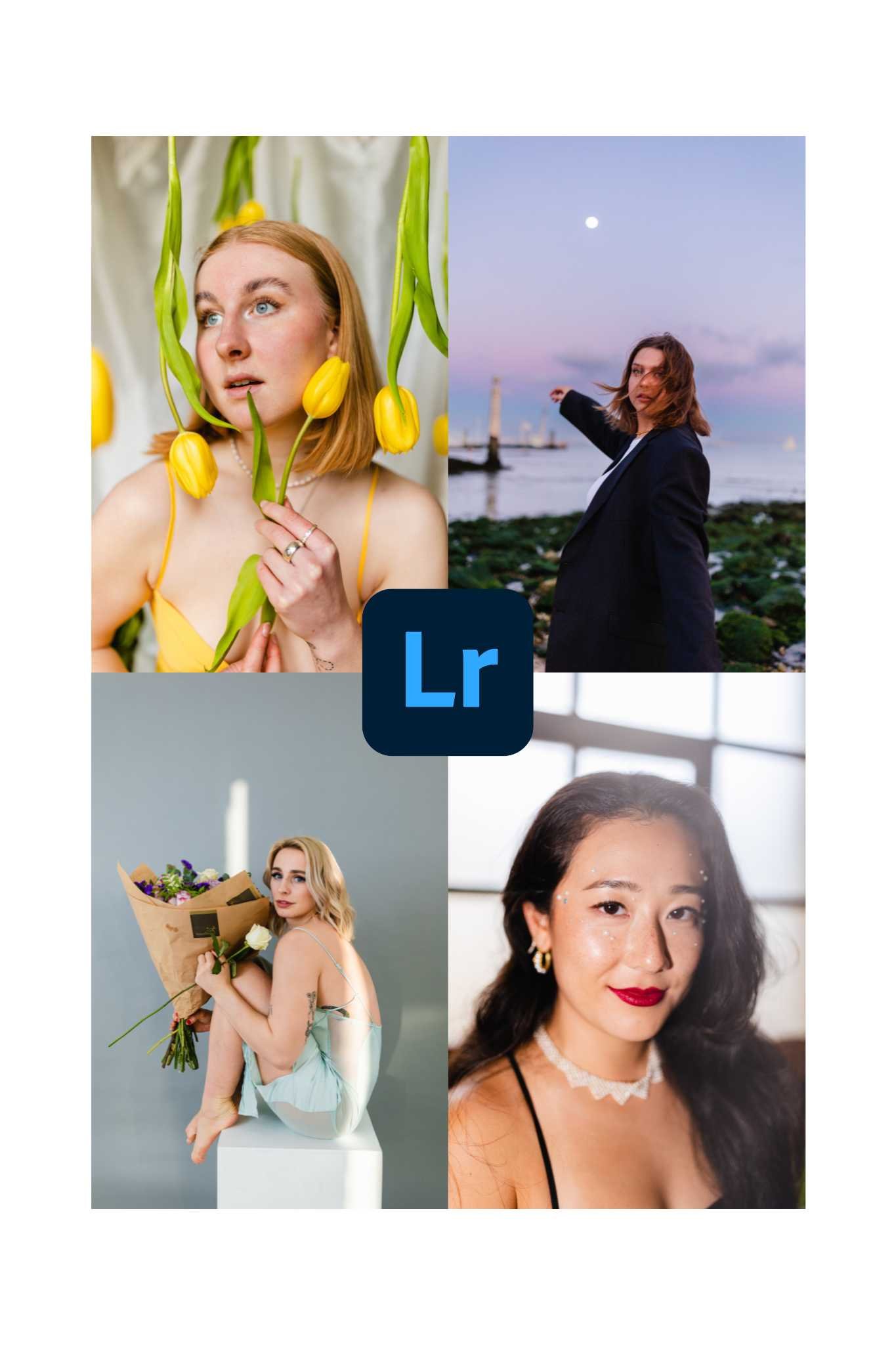








RP Mobile Preset
Compatible with Lightroom CC mobile app on your phone or tablet. You do NOT need a subscription to use this free app - make sure you have the up to date version.
Description:
A Mobile Preset for giving your photos a bright, bold and vibrant pop, that still feels true to real life tones.
Main Features
Vibrant Colours
Bold Highlights and Shadows
True to Natural Tones
Please note, presets work better and function properly when applied to RAW files. You can still apply them to JPGs but RAWs are recommended for the best results.
If you share on social media, be sure to use the hashtag #rambosphotospresets so I can follow along!
Instructions:
When you purchase the preset, you will be emailed a link to the file with download.
Once you have downloaded it (on your computer!), you will find the .zip file
“RPPreset Mobile.xmp.zip” in your computer’s “Downloads” folder.
Open the .zip file and you will see the preset as a .XMP file.
In Lightroom, head to the Develop tab.
Find the Presets dropdown on the left of your screen. Then click the (+) sign and choose “Import Presets.” Find the preset in your computer files, select it, and click “Import.”
Compatible with Lightroom CC mobile app on your phone or tablet. You do NOT need a subscription to use this free app - make sure you have the up to date version.
Description:
A Mobile Preset for giving your photos a bright, bold and vibrant pop, that still feels true to real life tones.
Main Features
Vibrant Colours
Bold Highlights and Shadows
True to Natural Tones
Please note, presets work better and function properly when applied to RAW files. You can still apply them to JPGs but RAWs are recommended for the best results.
If you share on social media, be sure to use the hashtag #rambosphotospresets so I can follow along!
Instructions:
When you purchase the preset, you will be emailed a link to the file with download.
Once you have downloaded it (on your computer!), you will find the .zip file
“RPPreset Mobile.xmp.zip” in your computer’s “Downloads” folder.
Open the .zip file and you will see the preset as a .XMP file.
In Lightroom, head to the Develop tab.
Find the Presets dropdown on the left of your screen. Then click the (+) sign and choose “Import Presets.” Find the preset in your computer files, select it, and click “Import.”
Compatible with Lightroom CC mobile app on your phone or tablet. You do NOT need a subscription to use this free app - make sure you have the up to date version.
Description:
A Mobile Preset for giving your photos a bright, bold and vibrant pop, that still feels true to real life tones.
Main Features
Vibrant Colours
Bold Highlights and Shadows
True to Natural Tones
Please note, presets work better and function properly when applied to RAW files. You can still apply them to JPGs but RAWs are recommended for the best results.
If you share on social media, be sure to use the hashtag #rambosphotospresets so I can follow along!
Instructions:
When you purchase the preset, you will be emailed a link to the file with download.
Once you have downloaded it (on your computer!), you will find the .zip file
“RPPreset Mobile.xmp.zip” in your computer’s “Downloads” folder.
Open the .zip file and you will see the preset as a .XMP file.
In Lightroom, head to the Develop tab.
Find the Presets dropdown on the left of your screen. Then click the (+) sign and choose “Import Presets.” Find the preset in your computer files, select it, and click “Import.”
